Project XCloud. What is Xbox Cloud Gaming, how does it work and what are the features of this service?
Project XCloud is an interesting part of the complete Xbox Cloud Gaming service designed by Microsoft for game streaming.

Part of the Xbox Game Pass Ultimate subscription, this service allows you to access an interesting selection of titles from a variety of devices, wherever you are.
A complete service, which brings the advantages and services of Xbox outside of it and in particular onto smartphones, tablets and PCs.
A solution with many advantages, given that it combines the quality and variety of Xbox products with the advantages of cloud and streaming in a single "product".
Advantages of Xbox cloud gaming and Project XCloud
There are many advantages that we can find with this new proposal from Microsoft, in particular, to date, players have especially appreciated the following points:
Disadvantages of Xbox cloud gaming and Project XCloud
Obviously there are not only advantages, but also some small critical issues, which could also be a youthful mistake that will be resolved over time. In particular:
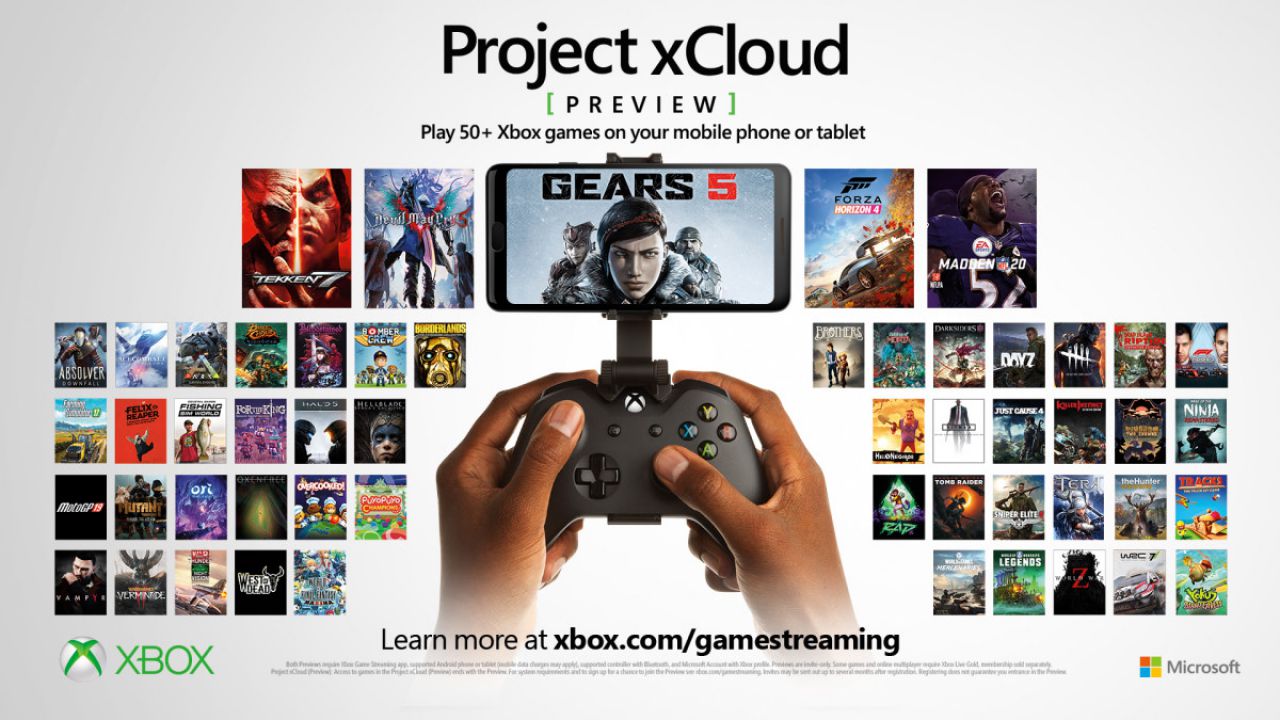 Access Xbox cloud gaming and Project XCloud
Access Xbox cloud gaming and Project XCloud
To access this additional service you must be a subscriber to Xbox Game Pass Ultimate. In addition to this, it is obviously also necessary to have a good Internet connection and at least one supported device.
The great thing is that with just these three "things" you can access many titles, without even needing an Xbox or a dedicated controller.
The advantages of a package of this type are typical of cloud gaming. It is not necessary to download and own the games and thanks to the fact that the saving takes place in the cloud, you can switch from one device to another without any kind of problem.
Subscription and prices
As previously written, to access this additional service you need to have a Game Pass Ultimate subscription. The cost of this subscription, at the current date, is equal to 12.99 euros per month, a few euros more than the basic subscription, but also many more advantages.
What is needed? 
Once you sign up, all you need is supported hardware. The list of supported devices is long and includes many smartphones and tablets with both Android and Apple OS.
All modern smartphones, Android tablets and all Apple devices are supported, such as iPad and iPad Pro, as well as obviously all tablets from the Surface series produced by Microsoft.
You will then need to download the Xbox Game Pass app onto your device, an application that will act as a bridge between your device and Microsoft's servers.
Not only mobile devices obviously but also two other gaming possibilities.
The first, and most obvious, is gaming via an Xbox console.
The second less obvious, but equally very interesting is that of gaming via computer or desktop.
In this case there are two possibilities. You can download the dedicated application from the Microsoft store or choose to play via your browser.
At the input level, Xbox cloud gaming obviously supports touch screen mode for mobile devices but also specific controllers such as the Xbox one, those produced by Razer and even the one developed by Sony for the Playstation 4.
Finally, you obviously need a stable and fast connection, with a minimum of 20 Mb/s.
How is it going?
The streaming mode without downloading forces you to make technical choices and compromises that often penalize the quality and playability of the game.
The compromise chosen by Microsoft is to slightly lower the quality of the transmission. Xbox Cloud Gaming in fact transmits the video signal at a resolution of 1080p up to 60fps.
Higher resolutions are not available, probably because the target device intended by Microsoft for Project XCloud is smartphones and tablets.
Everything is best managed when the network connection is fast and stable. If this happens, the playability is very good and does not make you regret loading times, video quality and the performance that we can find on an Xbox .
 The choice of games offered by the Microsoft online service
The choice of games offered by the Microsoft online service
Xbox Game Cloud allows you to play a good variety of games among those present in the Microsoft catalog. Some are not present, but not due to commercial limitations but because they are not suitable for streaming.
Finding the available games is simple, as they are all listed in the Cloud section inside the app's context menu.
At the current date this catalog features many titles, some of the most famous of which are: Forza Horizon 5, Gears Tactics and Halo Infinite, Hollow Knight, Ori and the Will of the Wisps and Outer Wilds.
Not only Microsoft games but also third-party applications with very famous titles, such as: Dragon Quest 11, Mass Effect Legendary Edition and Mortal Kombat 11.
To conclude 
Project XCloud, part of Xbox Cloud Gaming, offers itself as a valid alternative in the field of cloud-based online gaming. At the moment we can in fact consider Microsoft's proposal equivalent to those of Google Stadia and GeForce Now.
The project is very interesting, the video quality is good and the catalog of titles available is not bad.
What is very interesting is the possibility of playing even without owning an Xbox console, a commercial and technical choice that considerably broadens the interest in this solution.
Some might complain that the technical requirements to access the Xbox Cloud Gaming offer are quite onerous and complicated, but in our opinion this is an inevitable fact if you want to obtain quality in terms of performance and graphics.
Xbox Cloud Gaming , also known as Project XCloud, is in our opinion a very interesting and valuable project, which we think is really worth considering.
Gaming PC | AMD Ryzen 5 5600G 4.4Ghz | Ram 16Gb | SSD m.2 nvme 500Gb | Radeon RX Vega 8 | Windows 11 Pro The perfect gaming PC for FullHD
- Perfect for FullHD gaming
- Video card shortages?! We'll think about it
- Play your favorite games without slowdowns
- The best gaming PC for 2022
NEW product with 24 month warranty











