The SSD revolution in refurbished PCs, refurbished Notebooks and refurbished Workstations
Why choose an SSD for your refurbished device? 
If you're looking to buy a refurbished PC , a refurbished Notebook or a refurbished Workstation , you're likely to find a solid state drive (SSD) inside. SSD is mass storage that uses memory chips instead of traditional hard disk drives (HDD), which means there are no moving parts to slow down data reading and writing operations. Additionally, the SSD is much more resistant to physical damage than traditional HDDs, as it has no moving parts that can break or become damaged.
Advantages of SSDs over traditional HDDs
The use of a solid state drive (SSD) in refurbished PCs , refurbished notebooks and refurbished workstations offers numerous advantages over traditional hard disk drives (HDDs). Here are some of the main ones:
- Speed: SSDs are significantly faster than HDDs in terms of both reading and writing data, thanks to the absence of moving mechanical parts. This translates into faster startups, reduced loading times and greater system responsiveness.
- Durability: Because SSDs have no moving parts, they are much more resistant to shock and vibration than HDDs. This makes them ideal for portable devices such as refurbished notebooks .
- Silent: SSDs are silent as they have no moving mechanical parts that produce noise, unlike HDDs.
- Power Consumption: SSDs consume less power than HDDs, resulting in longer battery life for portable devices and lower power consumption for refurbished Workstations .
The evolution of SSD prices and the impact on the market for refurbished devices
In recent years, SSD prices have dropped rapidly, making them increasingly affordable for most users. This has led to an increase in sales of solid state drives, surpassing those of traditional HDDs. Refurbished devices with built-in SSDs have become increasingly popular due to the benefits this technology offers.
However, traditional HDDs still maintain an important market share because they offer a great advantage in terms of storage capacity. Therefore, if you need a lot of storage space, a traditional HDD may still be the best choice.
How to optimize the performance and lifespan of an SSD in refurbished devices
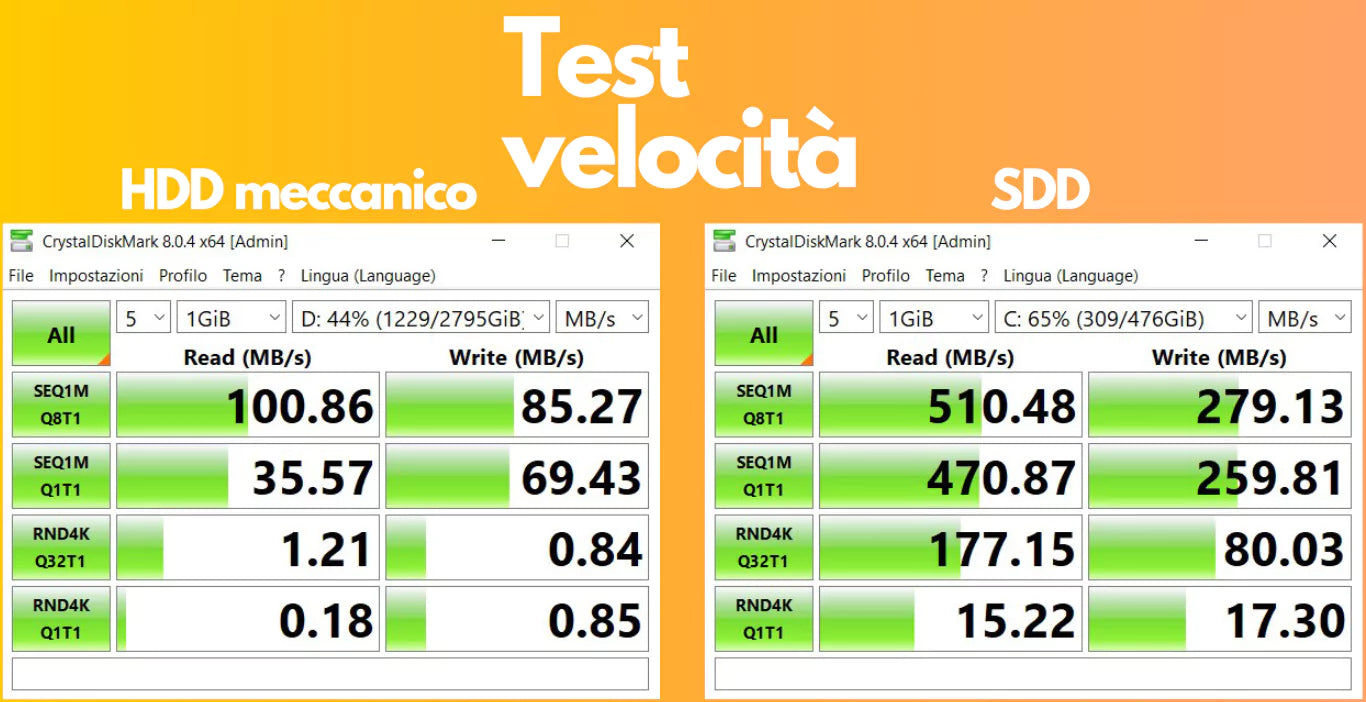
Installing a new SSD in a refurbished PC , a refurbished Notebook or a refurbished Workstation may require some precautions, especially if the new disk replaces an old traditional HDD with a Windows installation. In the past, updating the operating system configuration would have forced users to reinstall the operating system from scratch, but today it is almost always possible to replace components while keeping the configuration intact.
However, moving from a traditional HDD to an SSD could lead to inheriting less than ideal configurations and settings, which could cause performance degradation or even significantly reduce the useful life of the disk. Therefore, it is important to pay attention to the installation instructions and follow best practices to optimize the performance of your new device.
Fragmentation management and longevity of SSDs
Solid state drives operate completely differently from traditional HDDs. On hard drives, file fragmentation can negatively impact performance, making defragmentation necessary to optimize data reading. However, fragmentation is not a problem for SSDs, and using traditional defragmentation software may cause a series of unnecessary writes that shorten the life of the drive without providing any performance benefit.
Monitor the health of the SSD

Monitoring the health of an SSD is critical to avoiding data loss and extending the life of the drive. There are two main methods to perform this analysis: read and analyze SMART (Self-Monitoring, Analysis and Reporting Technology) parameters or check disk performance.
SMART parameters are metadata stored on the disk itself, which can be read through special utilities such as CrystalDisk info . This information covers the basic functions of the disk and offers many interesting ideas for identifying problems in time. However, some SMART information may not be relevant to SSDs or difficult to compare between different drives.
An alternative method to check the health of your drive is to monitor disk performance. This method is based on checking the read and write speeds of the drive, comparing them with those declared by the manufacturer. There are also benchmarking programs such as CrystalDisk Mark that allow you to compare the performance of your disk with that of other similar disks.
In conclusion, monitoring the health of an SSD in a refurbished device is important to avoid data loss and prolong the life of the drive. There are several options available to the user, including reading SMART parameters and checking disk performance. In any case, it is important to pay attention to the instructions provided by the manufacturer and follow best practices to keep the device in good condition.
Choosing the right SSD for your refurbished device 
If you are considering purchasing a refurbished PC , a refurbished Notebook or a refurbished Workstation , it is important to consider the capacity and performance of the integrated SSD. Here are some factors to take into consideration:
- Capacity: The capacity of the SSD is a determining factor when it comes to your storage needs. If you need a lot of space to store data, documents, photos and videos, you may want to opt for an SSD with a larger capacity. However, keep in mind that SSDs with higher capacities tend to be more expensive.
- Speed: The read and write speed of the SSD affects the overall performance of the device. If you work with applications that require fast reading and writing of data, such as video editing or 3D design, you should opt for an SSD with faster read and write speeds.
- Reliability: The quality and reliability of the SSD are critical to ensuring the lifespan and performance of your refurbished device . Pay attention to customer reviews and ratings to choose a quality and reliable SSD.
- Compatibility: Make sure the SSD is compatible with your refurbished device. Check the technical specifications of your PC , Notebook or Workstation to verify that the SSD is compatible with the system.
- Warranty: The warranty offered by the SSD manufacturer is an indicator of the quality and reliability of the product. Choose an SSD with a longer warranty for greater peace of mind about the drive's lifespan and performance.
Conclusions
The adoption of SSDs in refurbished PCs , refurbished notebooks and refurbished workstations has revolutionized the market, offering advantages in terms of speed, durability, silence and energy consumption. If you are considering purchasing a refurbished device , consider the benefits offered by SSDs and carefully evaluate which drive is best suited to your needs. Pay attention to installation instructions, follow best practices to optimize performance, and monitor SSD health to ensure the life and performance of your refurbished device .







