Ricerche popolari
Ricerche popolari






FAQ Refurbished PCs
- A refurbished PC is in fact a recycled product, i.e. a used one that has been decommissioned or replaced for an update or technological renewal, and which is purchased by companies like ours to be totally restored and resold with a guarantee. Unlike a simple used PC, we offer you a product reconditioned by professional technicians, who follow a highly strict protocol which includes: aesthetically refurbishing the PC, checking the components, replacing the hardware most subject to wear such as the CPU , RAM , and Hard Disk or SSD , finally the operating system and some useful programs are reinstalled. You will therefore have a PC like new, with considerable economic convenience and above all environmentally friendly (as it is a reuse of used equipment).
What problems did the PCs have before they were refurbished?
- All the items we purchase and then recondition come from companies that dispose of their technological products for updating or renewal. The state in which they appear is different for each machine, which is why a company like ours, made up of highly qualified technical personnel, makes the difference. We select the products based on their aesthetic state, we carry out all the control tests, we reassemble the computers and replace every single broken or merely worn part to provide our customers with only the best. Everything is finally cleaned and sanitized carefully internally and externally, and packaged for sale.
Which operating system and programs will I find installed?
- All the PCs we supply to our customers are ready for the most common use, with some various utility programs already installed.
The operating system we prefer to install is Windows 10 Pro, which we provide with an original and permanent license.
After a long analysis of the most common needs of our customers, we have created a collection of indispensable and useful software for every use. An advanced multimedia player complete with all codecs to play any video or audio file. An Office suite for creating spreadsheets, producing video writing or presentations. ZIP or RAR archive manager. PDF format readers. Software for image processing and photo editing and much more, as well as all the necessary updates and latest generation drivers. We provide a complete system that does not require any intervention or additional installation for basic use.
All software, with the exception of the operating system, is free to use and does not require any registration key or license, so you have a system that is always up to date and ready to use
What warranty do refurbished PCs have?
- By purchasing one of our products, you will have 12 months warranty coverage included in the price. Extendable to 24 months by purchasing the option separately.
Why should I buy a refurbished PC?
- The main reasons why you should prefer to buy a refurbished PC rather than a new one are 3: Savings, Quality and Respect for the environment .
- Savings as choosing a reconditioned system means spending at least 50% less than a new product, saving significantly on the initial expense. Just think of those who need to set up a multimedia room with dozens of PCs, or those who want a professional workstation for video editing costing thousands of euros. By relying on refurbished systems you will have a professional product at half the price.
- Quality means entrusting your work or free time to PCs produced by brands that have established themselves in the IT market for their reliability and durability. Built with high quality materials and engineered to the highest standards, companies such as HP , Dell , Lenovo , Fujitsu , Samsung etc.
- Respect for the environment , as these systems which were once disused, thus increasing the level of global pollution, are thus recovered and thanks to the work of specialized technicians and an integral and eco-friendly reconditioning process, they can return to satisfying the needs and desires of many people who every day decide to purchase a certified reconditioned system, choosing professional and reliable solutions for any context.
What are the quality ratings for a refurbished PC?
- All refurbished products are divided into quality grades, which exclusively certify the aesthetic state of the product. It is wrong to think that a Grade B refurbished PC works worse than a Grade A one, as the functionality remains identical and perfect, regardless of the Quality Grade.
- GRADE A/A+: All refurbished products of GRADE A or higher A+ have no aesthetic defects such as scratches or dents. These products are tested in our laboratories to ensure perfect functionality, and are considered to be in excellent, like new condition. Almost all of our items are sold with this quality level, it will be very difficult to find the difference with the equivalent purchased new.
- GRADE B: All used GRADE B products may have scratches/signs of wear or discoloration along the frame and/or slight marks on the display which however do not compromise their perfect functioning. These products are tested in our laboratories to ensure perfect functionality, and are to be considered in a normal state of wear. If you want to save even more and it is not necessary for you to have an aesthetically perfect product, products with this Grade are for you.
- GRADE C: GRADE C products have scratches/signs of wear or discoloration along the frame, in some cases they may have scratches on the glass/display or dents which however do not compromise their functioning. Signs of wear are clearly visible and often indicate that the product may have taken a hit from a fall, or suffered an accident during transport. We do not deal with products with this Grade as we always want to provide our customers with the best possible.
What you will find inside the shipments
- Inside each shipment you will find everything you need to immediately and optimally use your new PC. Specifically, if you purchase a Notebook , we will provide you with the charger with its power cable. If you purchase a PC ( Tower or tiny PC ), we will provide you with the power cable. If you purchase a Bundle instead, we will provide you with both the power cable for the PC and the monitor, as well as the connection cable between them.
Any other accessories such as WiFi sticks , mouse and keyboard , webcam etc. if present, they will be indicated in the product sheet.
How to connect the monitor of my new refurbished PC?
- One of the most frequent questions our customers ask us is: "which cable do I need to connect my monitor ?" First of all you need to understand which video input ports your monitor has, then check whether the PC you are interested in actually has the compatible port, you will find this information on the product sheet. To simplify your search, we list below the various most used ports and the cables needed for connection.
 What does refurbished PC mean?
What does refurbished PC mean?
How to activate Windows 10
Activating Windows 10 using a Product Key or serial code is a very simple operation and can be done in two ways, based on the choices you make during installation of the operating system. Our PCs normally have Windows already active, but you may have to reinstall the operating system for any reason, and here we come to help you with this little guide.
- The first method to activate Windows 10 is to enter the activation code during installation. If the installation was carried out offline, the words Connect to the Internet to activate Windows will appear, just connect to the internet to complete the procedure.
- The second method is to install Windows 10 without inserting any Product Key. Once done, a few steps are enough: click on Start (the button at the bottom left of the interface with the Windows logo); write “ activation ” (without quotes) and press Enter; in the window that opens you will need to click on the Change Product Key item and at this point enter the activation code, taking care not to make any mistakes and also respecting the upper and lower case letters.

Where do I find the Windows activation code
- Every PC we sell is equipped with an officially licensed operating system, which is why we also provide stickers containing your activation code , with which, if necessary, you can reinstall Windows. The stickers are attached to the body of your PC, laptop or desktop as shown in the photo.

How to download Windows 10
- You may need or want to reinstall Windows 10, here are the simple steps to follow to download the operating system. All you need to do is get a USB stick (at least 8Gb) and go to the download section of the Microsoft website from HERE
Press download the tool and follow the simple steps. The Tool will automatically download the Windows ISO and load it onto the USB stick to reinstall your system.
NB depending on the options you select during installation of the operating system, you will lose all data and software on your PC. We recommend that you make a backup of your data before carrying out this operation.
How to create a recovery disk for Windows 10
- Once you have received your PC perfectly installed and with all the useful programs, a practice that we always recommend doing is creating a recovery disk. In short, we will create a USB stick which, in the event of a virus, damage to the operating system or sudden crashes, will allow you to restore your PC to the original state in which we delivered it to you. How to Create Windows 10 Recovery USB Stick Step 1. At the bottom left of your PC, in the search box write “Create recovery drive”
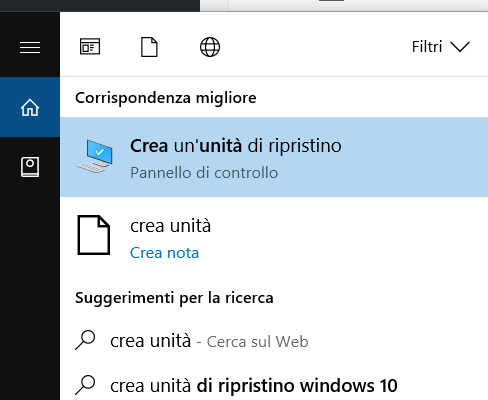 Step 2. Click on the “Create recovery drive” item to start the process of creating the recovery USB stick for Windows 10
Step 2. Click on the “Create recovery drive” item to start the process of creating the recovery USB stick for Windows 10 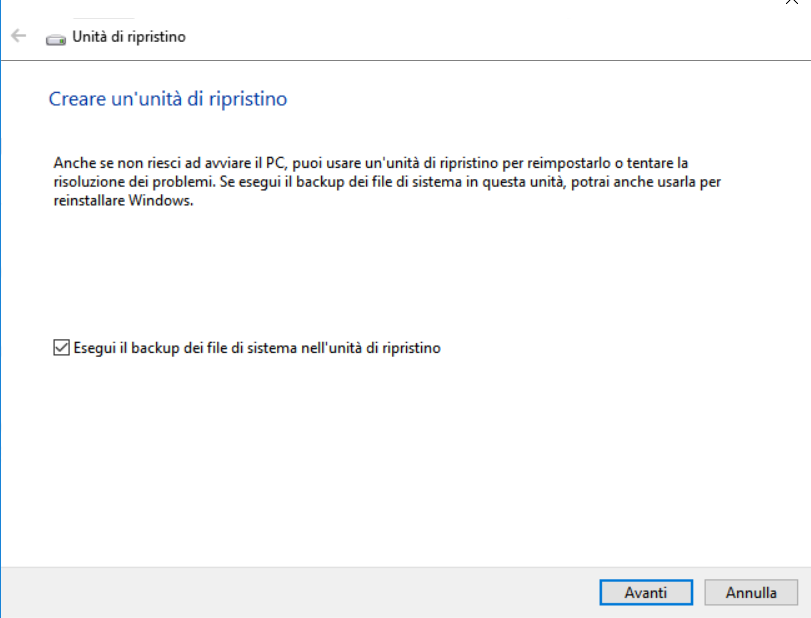 Step 3. Leave the “ Back up system files to recovery drive” box checked which will allow you to reinstall Windows via USB stick if something goes wrong. This option obviously requires more storage space but is definitely worth doing. Step 4. Click NEXT and Windows will take some time to calculate the amount of space needed for the operation. At the end of this process you will see the space needed to create the recovery drive. Make sure your USB stick has the required space and connect it to your PC.
Step 3. Leave the “ Back up system files to recovery drive” box checked which will allow you to reinstall Windows via USB stick if something goes wrong. This option obviously requires more storage space but is definitely worth doing. Step 4. Click NEXT and Windows will take some time to calculate the amount of space needed for the operation. At the end of this process you will see the space needed to create the recovery drive. Make sure your USB stick has the required space and connect it to your PC. 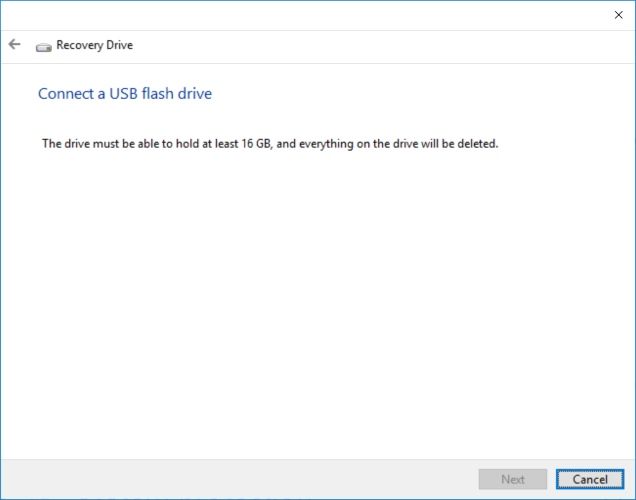 Step 5. Proceed to create the recovery USB stick. Obviously any data on the flash drive will be overwritten and deleted, so make sure you connect an empty flash drive to the PC.
Step 5. Proceed to create the recovery USB stick. Obviously any data on the flash drive will be overwritten and deleted, so make sure you connect an empty flash drive to the PC.
You can also find a very low cost i7 desktop computer. We have competitively priced desktop computers and will certainly be able to meet your expectations. Our desktop computers offers are the best on the market, you will not be disappointed. The work we do every day has qualified Computers Parts as a leading company in the production of refurbished PCs, guaranteeing you a certified quality product. If you intend to purchase a REFURBISHED and certified used PC, you are making the right choice. Your used computer is waiting for you here. We are leaders in refurbished computers, refurbished PCs, used computers and used PCs, read the reviews left by users looking for desktop PC offers. Each computer is treated respecting the environment and according to environmental parameters. Buy desktop and all-in-one business PCs from the best professional brands from Apple, Dell, Lenovo, IBM, HP Fujitsu and Acer.
ADDITIONAL INFORMATION FOR THE CUSTOMER
After purchase you are entitled to a free return within 30 days of delivery, the collection of the item is completely at our expense, you don't have to worry about anything. Our refurbished refurbished PCs are guaranteed for 1 year, just contact our assistance center when the problem occurs. We will be immediately at your disposal to give you assistance with specialized technicians and, if necessary, the complete replacement of the item you purchased. Payments are made absolutely securely, we use the https protocol and payment gateways which protect the customer from any attempted fraud. Further information about our company can be found on the dedicated WHO WE ARE page, where you can find out how our entire computer refurbishment process takes place.






Ricerche popolari